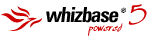Simple database example
What makes WBSP really different from programming languages and other
hypertext preprocessors is it's way of dealing with databases. WBSP can work
with wide range of databases that are supported by MS Jet Engine, DAO and ADO
objects and ODBC. In our examples we use MS Access database biblio.mdb that can
be downloaded
from our server.
Download file bibliomdb.zip from our server and unpack it in your document
root of your web server and create file biblio.wbsp in same directory with
following content:
[FormFields]
WB_Command=q
WB_Basename=biblio.mdb
WB_Rcdset=titles
WB_TempName=$default$
Access the file with your web server's URL followed by /biblio.wbsp. On your
local web server (located on same computer as your browser) the address should
be http://localhost/biblio.wbsp or http://127.0.0.1/biblio.wbsp. If WBSP is
installed correctly and the server is configured correctly, your browser should
receive something like this:
| Title |
Year Published |
ISBN |
PubID |
AU_ID |
| McGraw-Hill's Encyclopedia of Networking &
Telecommunications |
2001 |
0072120053 |
10 |
10 |
| Microsoft SMS Installer |
2000 |
0072124474 |
10 |
9 |
| Windows 2000 Iis 5.0 : A Beginner's Guide |
2001 |
0072133724 |
9 |
9 |
| Windows Nt Security Handbook |
1996 |
0078822408 |
10 |
11 |
| Microsoft Internet Information Server 4: the Complete
Reference |
1998 |
0078824575 |
10 |
10 |
| Non-Designer's Scan and Print Book, The |
1999 |
0201353946 |
1 |
2 |
| Real World Adobe InDesign 1.5 |
2000 |
0201354780 |
1 |
1 |
| HTML 4 for the World Wide Web: Visual Quickstart
Guide |
2000 |
0201354934 |
1 |
6 |
| Real World Freehand 7 |
1997 |
0201688875 |
1 |
1 |
| Netscape 3 for Macintosh Visual Quickstart Guide |
1996 |
0201694085 |
1 |
6 |
| Kai's Power Tools 3 for Windows Visual Quickstart
Guide |
1997 |
0201696681 |
1 |
2 |
| InDesign 1.0/1.5 for Macintosh and Windows: Visual
QuickStart Guide |
2000 |
0201710366 |
1 |
2 |
| Fireworks 4 for Windows and Macintosh Visual Quickstart
Guide |
2001 |
0201731339 |
1 |
2 |
| Macromedia FreeHand 10 for Windows and Macintosh:
Visual QuickStart Guide |
2001 |
0201749653 |
1 |
2 |
| Real World FreeHand 5.0/5.5 |
1996 |
0201883600 |
4 |
1 |
| Sams Teach Yourself Macromedia Dreamweaver 3 in 24
Hours |
2000 |
0672318830 |
12 |
13 |
| Sams Teach Yourself Macromedia Dreamweaver 4 in 24
Hours |
2000 |
0672320428 |
12 |
13 |
| Photoshop 6 Photo-Retouching Secrets |
2001 |
0735711461 |
3 |
3 |
| www.color |
2000 |
0823058573 |
8 |
7 |
| Www.Layout : Effective Design and Layout for the World
Wide Web |
2001 |
0823058581 |
8 |
8 |
1 2
First page Next page Last page
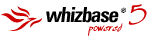
As you can see WBSP has created a default template for displaying all fields
from table Titles in biblio.mdb. Since we did not define maximum number of
records per page (WB_MaxRec) it used the default value of 20 records, and
generated links to pages containing further records. It also displayed the WBSP
logo at the bottom of the page.
Well, it is nice and easy solution but is not very useful, isn't it?
To make really useful example we will need an ordinary HTML page like
this:
<html>
<head>
<title>Simple database
example</title>
</head>
<body>
</body>
</html>
The second step would be to add some WBSP lines (marked
red):
[FormFields]
WB_Command=q
WB_Basename=biblio.mdb
WB_Rcdset=titles
wb_showlogo=F
<!--WB_BeginTemplate-->
<html>
<head>
<title>Simple database
example</title>
</head>
<body>
$wbdetail[t]
</body>
</html>
If you open this page with your browser by typing it's address on your local
server, you will see very little changes compared to first example - WBSP logo
is not included in a page because we set WB_ShowLogo to false.
Now the third and final step for this example - setting the style for
generated table (marked with blue):
[FormFields]
WB_Command=q
WB_Basename=biblio.mdb
WB_Rcdset=titles
wb_showlogo=F
[MsgAndLbl]
WB_Style=font-family:verdana;font-size:12px;color:#CC0000;
<!--WB_BeginTemplate-->
<html>
<head>
<style>
.wbspttbl{
border:1px solid #000000;
font-family:verdana;
font-size:12px;
border-collapse:collapse;
border-spacing:0px;
}
.wbspthdr{
background-color:#CC0000;
border:1px solid #000000;
color:#C0C0C0;
}
.wbsptrow{
background-color:#FFCC00;
border:1px solid #000000;
color:#0000CC;
}
</style>
<title>Simple database
example</title>
</head>
<body>
$wbdetail[t]
</body>
</html>
The result in the browser now should look something like this:
| Title |
Year
Published |
ISBN |
PubID |
AU_ID |
| McGraw-Hill's
Encyclopedia of Networking & Telecommunications |
2001 |
0072120053 |
10 |
10 |
| Microsoft
SMS Installer |
2000 |
0072124474 |
10 |
9 |
| Windows
2000 Iis 5.0 : A Beginner's Guide |
2001 |
0072133724 |
9 |
9 |
| Windows
Nt Security Handbook |
1996 |
0078822408 |
10 |
11 |
| Microsoft
Internet Information Server 4: the Complete Reference |
1998 |
0078824575 |
10 |
10 |
| Non-Designer's
Scan and Print Book, The |
1999 |
0201353946 |
1 |
2 |
| Real
World Adobe InDesign 1.5 |
2000 |
0201354780 |
1 |
1 |
| HTML
4 for the World Wide Web: Visual Quickstart Guide |
2000 |
0201354934 |
1 |
6 |
| Real
World Freehand 7 |
1997 |
0201688875 |
1 |
1 |
| Netscape
3 for Macintosh Visual Quickstart Guide |
1996 |
0201694085 |
1 |
6 |
| Kai's
Power Tools 3 for Windows Visual Quickstart Guide |
1997 |
0201696681 |
1 |
2 |
| InDesign
1.0/1.5 for Macintosh and Windows: Visual QuickStart Guide |
2000 |
0201710366 |
1 |
2 |
| Fireworks
4 for Windows and Macintosh Visual Quickstart Guide |
2001 |
0201731339 |
1 |
2 |
| Macromedia
FreeHand 10 for Windows and Macintosh: Visual QuickStart Guide |
2001 |
0201749653 |
1 |
2 |
| Real
World FreeHand 5.0/5.5 |
1996 |
0201883600 |
4 |
1 |
| Sams
Teach Yourself Macromedia Dreamweaver 3 in 24 Hours |
2000 |
0672318830 |
12 |
13 |
| Sams
Teach Yourself Macromedia Dreamweaver 4 in 24 Hours |
2000 |
0672320428 |
12 |
13 |
| Photoshop
6 Photo-Retouching Secrets |
2001 |
0735711461 |
3 |
3 |
| www.color |
2000 |
0823058573 |
8 |
7 |
| Www.Layout
: Effective Design and Layout for the World Wide Web |
2001 |
0823058581 |
8 |
8 |
1 2
First
page Next
page Last
page
As you can see we used css classes wbsptbl, wbspthdr and wbsptrow to format
the table and for formatting navigation links we used WBSP
variable WB_Style.